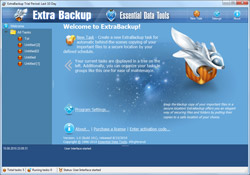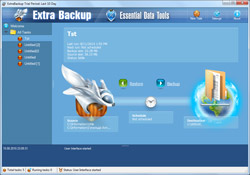|
1.16
2017-08-15 |
|
|
|
|
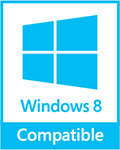
|
|
ExtraBackup
ExtraBackup is the ideal software for automated data backup which works under all modern versions of Windows, including Windows 7 (both 32-bit and 64-bit). Having copied your data to another folder, disk or networked computer, the program then makes sure only new and modified files are copied again. It works in the background, undemanding and unobtrusive to the user. As a result, once you set up and run a backup task, you will always have a reliable backup of your data in a secure location.
Program features
- Simple user interface
- You can include multiple source folders in your Backup
- Keeping of old file versions and obsolete files
- ZIP Compression
- Encryption (AES)
- Autorun Backup on folder contents change
- Automatic scheduled copies with complete scheduling options of Microsoft(r) Task Scheduler
- Complete files and folders filter
- Grouping of backup Tasks
- Audio-visual event alerts (tray balloon hint, email, etc.)
- Support for all LANs
- Universal Naming Convention (UNC) support
- Only one running backup process at a time to protect your system from overload
- Possibility of interface language changing
- and much more!
Screenshots
* Click on the images above to enlarge.
Download Trial Version
Primary Download
Secondary Download
Ordering Information
| License type | USD |
Single/Multiple License(s) | $ 29.95 |

Single/Multiple License(s)